PCSX-ReARMed – PS1 Games on the PB
Finally, a real reason to upgrade to a 64GB PlayBook!
This awesome emulator lets you play many many many PS1 games (yes, FF7, Resident Evil, and many more work). It has tons of features. But why waste your time?
1) Start some ISO’s (assuming you legally own the PS1 games, and it is legal in your country) through isohunt or another torrent engine.
2) Sideload the PCSX emulator to your PB
3) Run the PCSX emulator to create the folders. Close the application.
4) Download this BIOS to PB\media\misc\pcsx-rearmed-pb\
5) Save your games to PB\media\misc\pcsx-rearmed-pb\iso
And done!
Thanks to Geoff for all the hard work! I should mention, I have had no glitches on this. There is lots of troubleshooting instructions in the forum thread – mostly just making sure your BIOS is correct.
Feature list and info available at the forum link: http://forums.crackberry.com/playbook-apps-games-f243/playstation-emulator-playbook-pcsx-rearmed-pb-719186/
See the other emus and refresh projects here: http://www.filearchivehaven.com/2012/02/01/must-have-applications-for-side-loading/
~ed
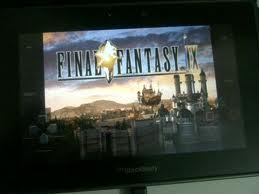
Where can we download ff9 from? Can you give us a link? 🙂
I downloaded it, but the file is in .7z. Can we still use that type of file? Because I tried pasting it in the ISO folder and my playbook still wouldn’t play the game
Hey Bill, Can’t give you a link to roms (legal thing) but google is your ffriend and if you are torrent savvy should be a quick search. Z is an archive format. You need winrar or 7zip to unzip the iso. Put the iso in iso folderm
you guys are the best 🙂 ty so much for the bios, it was the only thing keeping me from playing any games other then ff7, ty ty ty ty ty ty omg ty