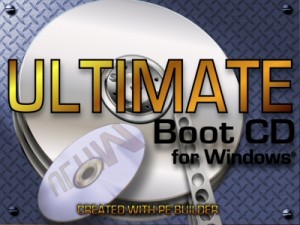Ultimate Boot CD for Windows, is a great way to boot your computer from a ‘fake’ version of Windows XP. You can install hard drive repair utilities, virus scanners, etc. And even force out Windows Passwords to recover your system. Did I mention it is free?
I thought I would share this with the world, as not everyone is knowledgable about this quick tool. This tool (below) allows you to use UBCD, or even just Windows XP, from a USB key for installation and access.
WinSetupFromUSB_0-2-2.exe has been available for a while. However, it does have a new version for 64bit devices available here.
What do you need?
1. Windows XP CD
2. USB Key (1gb or bigger recommended)
3. The latest version of the file available here here.
Usage:
Step 1 – Install the software.
Step 2 – Insert the CD and USB media.
Step 3 – Launch the software.
Step 4 – When the interface comes up, use the HP tool to format your drive for NTFS
Step 5 – Select your Source disk and your Target disk.
Step 6 – Press OK and let it format your drive.