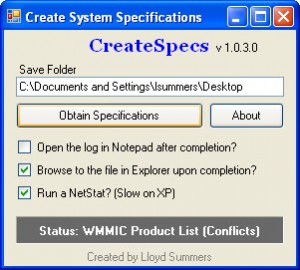Create Specifications
Status: Freeware
Current Version 1.0.3.0
Download link: Full Installer
Download link: Just the Executable
UPDATED Version: Alternative Download Format (1.0.4.0 .BAT): Here.
What does it grab?
Checks: Date and Time
Purpose: Incorrect Date and Time stamps can cause activation failures.
Checks: Environment Variables
Purpose: Can cause failures during install, file saving, etc.
Checks: Permissions on My Documents
Purpose: Makes sure the user has appropriate access to the My Document folder
Failure to have this access may result in program crashing.
Checks: Network Card Information
Purpose: Primarily we want to check this for SMART Sync and SMART Response™ where
this can affect communication. It helps us see how many network cards are
in use as well on a student machine – in case the software uses the wrong
card.
Checks: Hosts file
Purpose: The hosts file can be used to prevent users from communicating to certain
websites or even themselves. Checking this file gives us an idea of pre-
configured DNS locations for the system. Its also a common location that
is hijacked from viruses.
Checks: TaskList
Purpose: Looks for all running programs. This is important to look for any known
conflicts between software packages or to check if all parts of the
software run as expected.
Checks: SystemInfo
Purpose: Obtains system specifications to check for incompatibilities.
Checks: Temp folders for SMART Software
Purpose: Checks for existing temp folders – everything in SMART packs and unpacks
from the TEMP folder. Issues here can impact File>Saves and corrupt files.
Checks: WMIC Product List
Purpose: Looks for all installed programs (and updates). This is primarily to
check for the Visual C++ Runtime versions and the .NET framework which
is critically important for the software packages to work correctly.
Checks: NETSTAT
Purpose: Looks for who is connected to what in terms of ports. Most software
packages use external ports for communicating to the internet. However
some packages require specific internal ports for internal communication.
These can be blocked by firewalls, or hogged by third-party resources.
This gives us an idea of the status on these ports.
Checks: NET START
Purpose: Checks what services are currently running. This lets us make sure that
all of the correct services are running on the system and it lets us see
if a service is running that shouldn’t be. This will give insight into
1920 and 1921 errors primarily during installations.