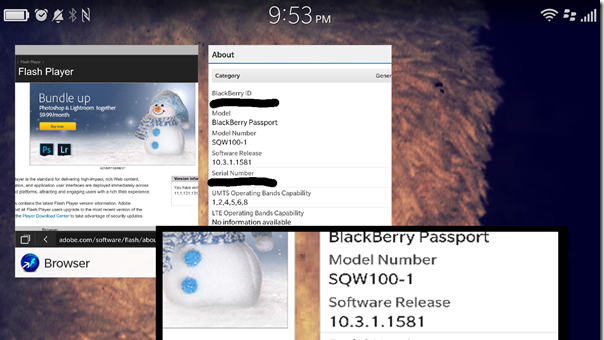
In case you didn’t notice, BlackBerry very quietly removed Adobe Flash from their BlackBerry devices in the latest 10.3.1 update. Well, now you can add it back if you want it!
Its no secret, I love my flash + flash game websites. There is something that HTML5/JS games just can’t seem to right, and once you step away from the higher “standardized” layers, it becomes difficult to work on the lower level sub components (i.e. dealing with video overlays and codecs) – especially cross platform.
Get Your Adobe Flash Back
The official recommendation from BlackBerry staff, is to start using Android browsers with Flash support.
Don’t want to mess with files? Buy it from AppWorld for 99 cents! You can find it at: http://appworld.blackberry.com/webstore/content/59963924
However, as you may know, I can be a little bit stubborn. So today I’m releasing a beta solution to getting Adobe Flash on your device using a native browser.
Step 1: Download the Flash Enabled Browser
Step 2: Sideload the file to your BlackBerry device
Step 3: Download yeah.so
Step 4: Browse to the Device/misc folder on your phone, and create a “plugins” folder (no quotes)
Step 5: Copy yeah.so to /Device/misc/plugins
Step 6: Launch the Flash Browser (if it is already running, close and reopen it) and go play Flash games! You’re done!
For quick links, you can use the following URL: http://www.filearchivehaven.com/data/YeahSo/. You can also use this URL to ensure Flash is working.
FAQ and Issues
Problem: The file downloaded as a zip and I can’t Sideload it!
Cause: My server or your PC is confused about the mimetype. Most likely this is me being lazy, so the file saved with a bad extension.
The Filename needs to change from FlashBrowser-1.0.0.23.zip to FlashBrowser-1.0.0.23.bar. A BAR is just a ZIP with special files in it :).
You have to open File Manager, browse to Downloads, Hold on the file and press Properties. Inside properties you can rename the file plus extension, the normal rename command doesn’t let you change the file extension, so it’s important to do it from properties if you can. I’ve updated the mime-type to application/octet-stream
Problem: I followed the instructions and flash isn’t working.
Cause: Make sure to close and reopen the browser. Make sure Flash is enabled. And make sure that Desktop mode is enabled.
Now some websites won’t work, they just won’t. Check that the adobe website (in the link above) shows a version number or use http://isflashworking.com. If not, check capitalization and make sure the yeah.so is saved in the Device, not the SD card, under misc/plugins (plural). As a final mention, a couple of users needed a full reboot for the plugin to begin working.
Problem: The SO file won’t download
Cause: Hopefully you can read this, which means the server is online. So you might just need to stop/start the download. Or try the download from the link above and not inside the browsers setting page.
Additionally ensure the plugins folder is lowercase (its all case sensitive).
Question: What is yeah.so?
Answer: No its not a teenage angst expression, or a complicated secret component. Malware is much more likely to be bundled into an application (in this case, anyone can view the source code in the BAR and verify its stock BBRY code). Its the libflashplayer.so renamed, to ensure users don’t confuse it with the UNIX libflashplayer.so. It was a witty rename when I was still expecting to bundle the SO inside the browser package.
You can verify this by comparing yeah.so with libflashplayer.so from the 10.3.0 release build. In future updates it will probably be renamed back, but by then, it may just be bundled into the browser.
Question: Does this impact the stock browser?
Answer: No, it is a completely isolated second browser instance that is removable.
Question: Is there a forum post somewhere?
Answer: You bet.
Question: How can I check on the plugin and make sure I put it in the right place?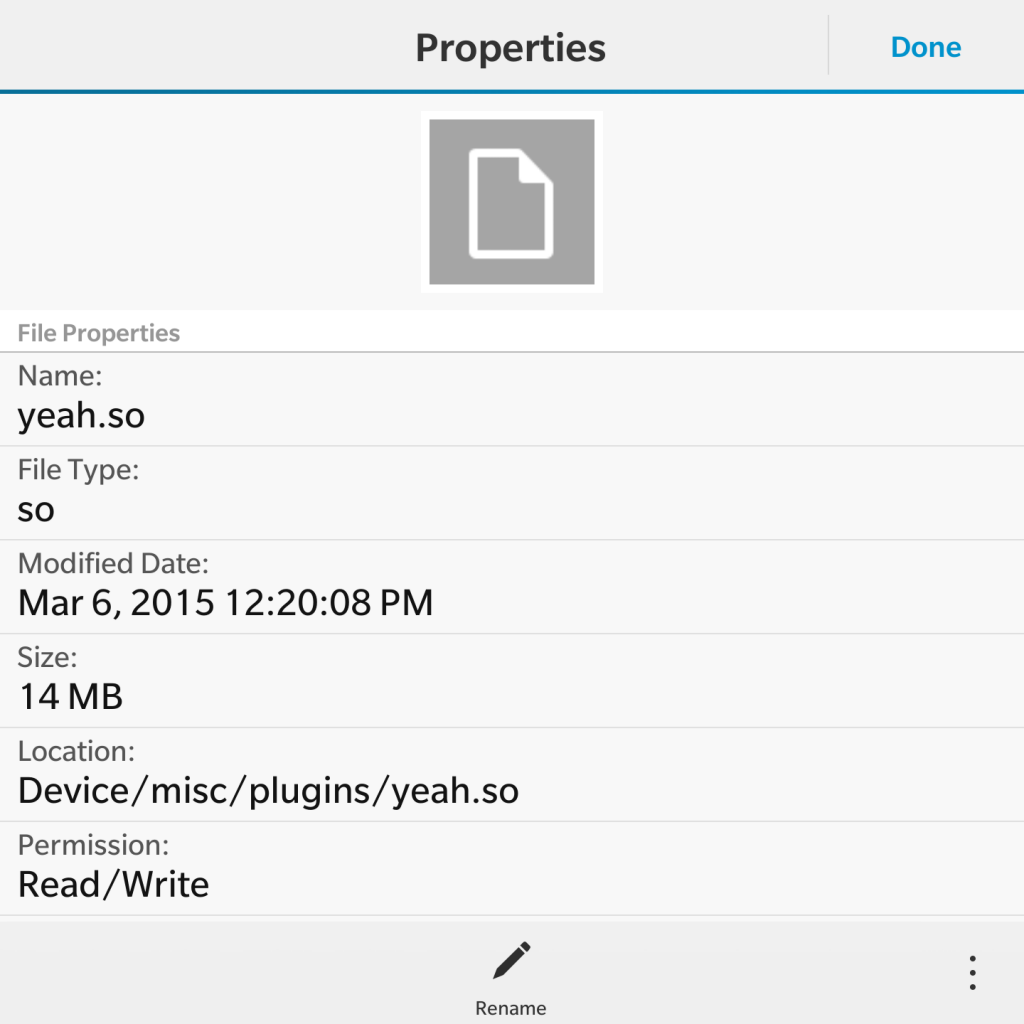
Answer: On your device, launch File Manager. Browse to your Device/misc/plugins folder and long-press on yeah.so and select Properties. The path should match the following path exactly:
Como se bloque la publicidad em las paginas que se abre en el navegador