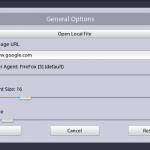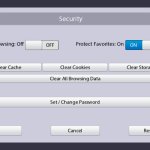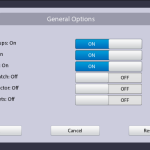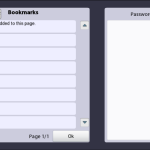Wow, another busy week and another release to go!
I’ve submitted another release for Secure Browser for the PlayBook (1.0.8 SP2). That means I have 3 versions waiting for test in RIM. You can view the download (when it is approved) at this link. I have included the release notes for all three sitting in the test house below to see what you will get when the updates come through.
Secure Browser
Thank you for previewing this browser.
What is it:
———–
Secure Browser is a simplified web-browser that protects your information as the ultimate privacy browser. This browser does not allow access to browser history, it has privacy modes, and password protects your favorites! It is the perfect browser for protecting your information and allowing you to change your browser type. This browser is based on my free Desktop Browser.
** This browser is not intended to replace the stock PlayBook browser, but accompanies it by providing a secure alternative for protecting your information. **
How does the Authentication Work?
———–
Your password is a separate encrypted password from your normal PlayBook password. You need to authenticate once everytime the browser is launched. And authentication will remain for the remainder of the user session. You will not need to re-authenticate until you close and re-open the browser.
Features
—————–
* Multi-tabs (max of 9)
Version History
1.0.8.455 Features:
—————–
* Reworked the failure engine
* Support for opening Local Files (general tab)
* Another new theme (Minecraft)
* New options pages (fancy)
* Many bug fixes (~14)
* Notes Locker renamed Password Locker
1.0.8.170 Features:
—————–
* No stopping betwen tabs
* Another theme (Mario)
* Minor JS Visual Toggle bug
1.0.8.160 Features:
—————–
* Button sizes increased 12.5%
* Start/Stop Button Consolidated
* Added: Clear Cache / Cookies / Local Storage
* Added: Notes Locker (for Passwords)
Note: It is on the Favorites Screen
* Several small bug fixes
* Stops PlayBook from Entering Sleep
Note: Not currently toggleable
* 2 New Themes
– Large Text – for people who need it
– Space Theme
* Behind the scenes: Theme support expanded to buttons, fonts and font colours. Not used yet but will be.
1.0.7.311 Features:
—————–
* Minor bug fix: Portrait thumbnails outline was still in landscape
1.0.7.310 Features:
—————–
* Multitab support
– Support for 9 tabs (max)
– Indicator for Current Tab
– Blank tab defaults to homepage
– * Warning, Opening too many new tabs too fast can potentially crash the browser
* Theme Support added
– Green, Blue, Diamond, Dragon themes
* Pop-Up’s enabled now
* Better Web Inspector information
* Status Bar size increased a bit
* Favorites can have edit toggle
* Added stop button
* About 20 odd bug-fixes
1.0.6.750 Features:
—————–
* More Configurable Options
– Enable/Disable JavaScript
– Enable/Disable Cookies
– Enable/Disable PopUps
* Note: Pop-ups Wont Work until Tabs are Added*
– Enable/Disable Web Inspector
– Enable/Disable Pattern Matching
+ Fixed some small bugs
* Smaller Status Bar
1.0.6.650 Features:
—————–
* User Agent Modes:
– FireFox 5
– IE 7
– Chrome 15
– Safari 5
– BB9800
– Android 2.3
– iPad2 5.0.2
– Playbook OS1
– Netscape 9.1
– Opera 12
– Konqueror 4.5
* Set default font size
* Set default URL
* Password Protect your Favorites
– Can be turned off
* Launches faster than Native Browser
* Privacy Mode
* Works through Tether & Bridge
* Validates URLs
* You can ‘google’ from the URL bar
* Strong error trapping
* Prevents access to History
How To Request Features:
—————–
Request any features you want in the Reviews, or you can contact me at kermed@gmail.com for help/feature requests.
FAQ:
—————–
What languages did you test on?
– Only English
What OS’s did you test on?
– OS1 and OS2 Compatible
I found a bug! Where do I report it?
– kermed@gmail.com
My browser is acting strange, what can I do?
– You can try resetting your settings
What is lost when I reset?
– You lose: Password, Favorites, Settings
Why is Reset not password protected?
– I needed a self-recovery method for users in case they lose their passwords
Will I need to pay for upgrades?
– Never
Does Netflix / Hulu work?
– No, you need something like PlayOn and a PlayOn subscription to use those on the PlayBook right now.
Cheers,
Ed.